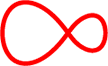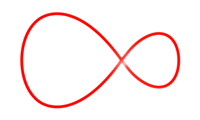Setting up Direct Debit
It's simple to set up a Direct Debit in your My Virgin Media account.
Just follow these simple steps:
- Sign in to your My Virgin Media account
- Click: My bill and payments
- Select: Change my billing options
- Then click: Switch to Direct Debit and enter your payment details
If your bank account name is different to your Virgin Media account name, you'll need to complete a direct debit mandate.
Do you have any unpaid balance on your account? You'll need to pay this before you can set up direct debit.
Not registered for a My Virgin Media account yet? Sign up today to pay by Direct Debit.
Virgin Mobile customer? Then there's no need to do a thing! You're already set up on Direct Debit.
Prefer to talk it through? Get in touch by calling us on freephone 1908, or via our chat and messaging option.