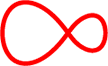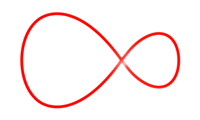How to Set Up Your Home Network for Lag-Free Gaming
If you've ever been on the brink of victory in an online game, only for lag to ruin the moment, you know the struggle. The frustration is real. A split-second delay can mean the difference between winning and losing. So, how do you make sure your home broadband is set up for the smoothest gaming experience possible?
What Causes Lag in Online Gaming?
Before we get into fixes, let’s talk about the enemy – lag.
Lag happens when there’s a delay between your actions and what happens on-screen. It’s mostly caused by high latency, slow internet speeds, network congestion, and WiFi interference. High latency (also known as ping) is the time it takes for data to travel from your device to the game server and back. Your gaming reactions will feel slow if this takes too long. Even though gaming doesn't require the fastest internet speeds, sluggish connections can still cause annoying dropouts and stuttering. Network congestion is another significant problem; if several people in your house are downloading, streaming, or using social media, your bandwidth can be overloaded. Last but not least, erratic performance may result from Wi-Fi interference from walls, appliances, or even your neighbor's connection.
What’s the Best Broadband for Gaming Online?
You need the proper broadband if you're a serious gamer. Broadband with minimal latency, fast speeds, and a steady connection is ideal for gaming. To make sure your inputs register nearly instantly, you should ideally strive for a ping of less than 50ms. High download and upload speeds are also important, as they contribute to smoother gameplay and faster data transfer between your device and the game server. Fibre broadband is the gold standard in gaming because it is less prone to lag compared when to copper-based connections. Unlimited data is another must-have, as the last thing you want is to hit a data cap mid-game. Also, the router plays a vital role—a high-quality gaming router can drastically improve your experience by ensuring strong Wi-Fi connection.
Step-by-Step Guide: How to Set Up Your Broadband for Better Gaming Online
1. Use a Wired Connection (Ethernet Cable)
Although Wi-Fi is practical, a cable Ethernet connection is far better for gaming. An Ethernet cable offers a direct, reliable connection between your PC or console and the router, in contrast to Wi-Fi, which is susceptible to interference from walls, appliances, and other devices. This results in a more reliable gaming experience, less ping, and fewer dropouts. Imagine driving on a deserted highway rather than navigating stop-and-go traffic in the city—no traffic, just easy sailing.
2. Position Your Router in the Right Spot
The location of your router can make or ruin your gaming experience if you must utilize WiFi. The router should ideally be positioned in the middle of your house, away from electronics or thick walls that can disrupt the signal. If possible, keep it off the ground and elevated on a shelf to maximise coverage. Many people make the mistake of hiding their router in a cupboard or behind the TV, but this significantly weakens the signal. By positioning it in an open, unobstructed area, you give yourself the best chance of getting strong, reliable WiFi for gaming.
3. Change to the Right WiFi Frequency (5GHz vs. 2.4GHz)
The two frequency bands that are usually available on modern routers are 2.4GHz and 5GHz. Although it has a lower range, the 5GHz band is significantly quicker and offers superior gaming performance. Conversely, 2.4GHz has a greater range but is more vulnerable to other devices' interference. For optimal performance, always choose the 5GHz band if your gaming setup is near the router. If distance is a problem, think about utilizing a powerline adaptor or a Wi-Fi extender to keep a steady connection without compromising s
4. Reduce Network Congestion
Network congestion is one of the main causes of lag. Performance problems may arise if there are a lot of people in your home watching Netflix, downloading big files, or making video chats while you're gaming. To prevent this, try to limit background downloads and schedule game updates during off-peak hours. Modern routers come with a Quality of Service (QoS) feature; this allows you to prioritise gaming traffic over other everything else. This ensures that your connection remains stable even when others are online. And if all else fails, chat with your housemates about bandwidth sharing might do the trick—perhaps in exchange for some snacks or a turn at the game!
Gaming should be fun, not frustrating. If lag is getting in your way, making small changes to your home network setup can make a huge difference. By using a wired connection, optimising your router placement, and ensuring you’re on the best broadband plan, you can enjoy seamless, lag-free gaming. What’s your biggest lag-related horror story?