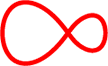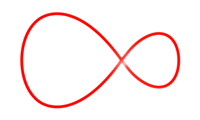How to Set Up Broadband in Your New Home
You’re moving, so, you're packing boxes, labelling everything (or maybe not), and getting ready for your big move. Exciting, right? But wait—what about the broadband for your new house or apartment? It’s one of those things that often gets pushed to the bottom of the list until you're standing in your new living room, no Wi-Fi, and thinking... “How am I supposed to stream Netflix or work from home now?” Let’s fix that. Here's your no-nonsense, friendly guide to setting up broadband when moving home—whether you're renting, buying, or crashing with the in-laws for a while.
How Do I Get Broadband in My New Home?
Great question—and it’s simpler than it sounds. Whether you’re after lightning-fast fibre or something a bit more basic, getting a broadband package for a new house in Ireland usually boils down to a few steps: • A working phone line or fibre point • Your new address (Eircode is handy!) • An idea of what you use broadband for – streaming, gaming, Zoom calls, or just scrolling social media? Next, check what broadband is available where you’re going. Not every home in Ireland has access to the same broadband services—especially in rural areas.
Step-by-Step: How to Set Up Broadband in a New Home
1. Check broadband and TV availability in your new area 2. Decide whether to transfer your current broadband or switch providers 3. Book your installation early 4. Pack your router (if you're bringing it) 5. Make sure someone’s home on installation day
When Should I Order Broadband for My New House?
Here’s the deal: don’t leave it until the last minute. If you can, order your broadband 2–3 weeks before your move. Why so early? Well, broadband setup for new homes—especially in new builds—can take longer than you'd think. Some areas need a fresh line or extra work from the provider. That could delay your connection time by days (or even weeks). Can you imagine moving in and having no internet for two weeks? Nightmare.
Can I Transfer Broadband to my New House?
Absolutely. It’s called a “home move broadband service” and most providers offer it. • Contact your current provider and give them your new address. • Check if they offer service in the new location. • Schedule a transfer date—ideally a few days before you move. • They’ll either transfer your contract or help you switch to a new one if the service isn't available.
Broadband Setup for Renters in Ireland
Renting? No problem. But there are a few things you’ll want to check: • Permission: If a technician needs to drill holes or install wiring, ask your landlord first. • Flexibility: Go for a monthly rolling contract if your lease is short. • Portable options: Mobile broadband or plug-and-play routers might suit you better if you’re moving again soon.
What About New Builds? (Yeah, They’re Tricky)
Setting up broadband in a brand new house can feel like trying to bake a cake with no ingredients. You’re starting from scratch. What you need to know: • How long does broadband installation take? Could be 2–4 weeks in a new build. • Broadband connection time in new builds is usually slower, especially if the National Broadband Plan hasn’t reached your area yet. Here’s a quick tip: Ask your builder or estate agent if there’s a fibre point already installed. It might speed things up!
Choosing the Best Broadband for New Homes
So, how do you know what’s best? It depends on your lifestyle. Here’s a quick breakdown: Usage Broadband Type Speed You’ll Want Emails, browsing ADSL or basic fibre 30–50 Mbps Streaming & WFH Full fibre (FTTH) 500 Mbps Gaming, smart home, 4K streaming Gigabit fibre 500 Mbps – 1+ Gbps Pro tip: Ask your neighbours what provider they’re using. It gives you a solid idea of what works well in your area.
Switching Broadband Provider When Moving House
Moving is the perfect excuse to shop around. Use a comparison site like Bonkers.ie or Switcher.ie and look for deals specifically for new customers. What you need to think about: • Are there set-up or installation fees? • Do I need a new modem, or can I reuse my old one? • Is there a cooling-off period in case the service isn’t up to scratch?
Quick Broadband Setup Checklist (Save This!)
✅ Confirm service availability at your new address ✅ Decide whether to transfer or switch provider ✅ Schedule install 2–3 weeks ahead ✅ Inform landlord (if renting) ✅ Keep your modem/router handy ✅ Be home on installation day ✅ Test broadband connection speed once active ✅ Update your billing address
FAQs
Q: How do I activate the internet in my new house? A: Once the technician installs your broadband line, they’ll test the connection and make sure your modem is working. Q: Do I need a new broadband contract when moving? A: Not always. If your current provider covers your new address, you can just transfer your existing contract. Q: Can you transfer broadband to a new house? A: Yes! Most providers allow it. Q: When to order broadband for a new house? A: At least 2–3 weeks before you move.
Get Connected Without the Chaos
Setting up broadband in your new home doesn’t have to be a pain. With a bit of forward planning and a few calls, you’ll be online faster than you can say “buffering.” So, whether you’re moving house with fibre broadband or just need something simple for emails and calls—there’s a setup out there that’ll suit your needs. Ready to get sorted? Go check what’s available at your new address—and let the streaming, scrolling and Zooming begin.